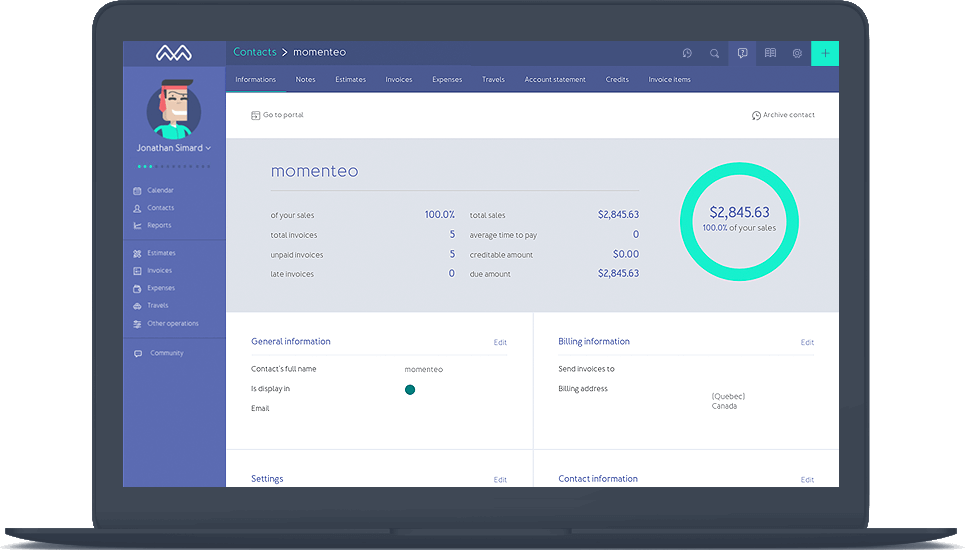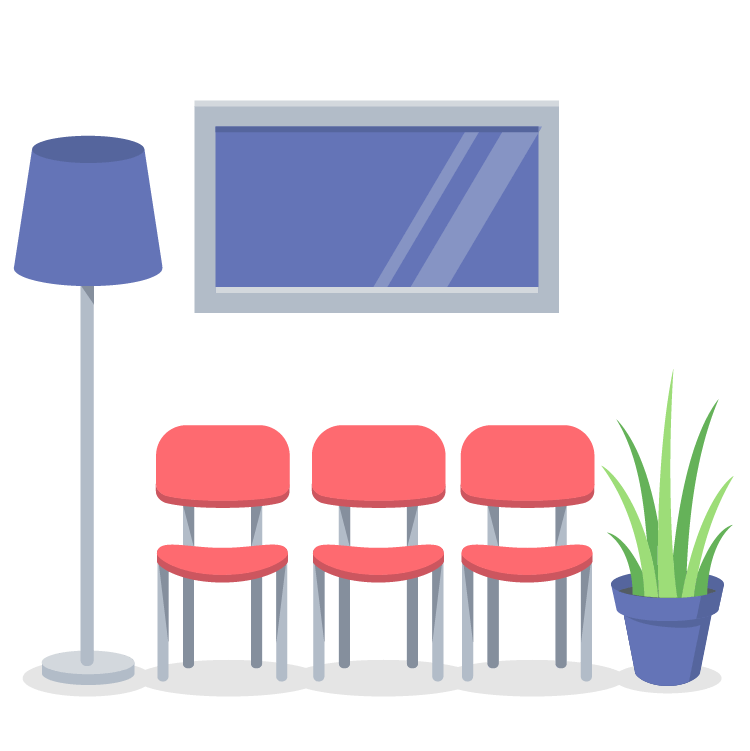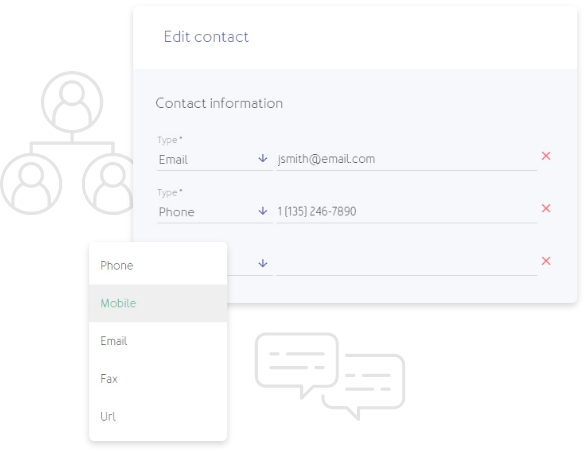Meaningful data about your relationships
Over time, you’ll gather important data about the relationship with your different contacts. Who is your biggest client? Who are the cheapest suppliers? You’ll know. You probably take good care of your business relationships; let us help you with that.
How to add clients to Momenteo
First, let us see how to add a client to Momenteo. Click on the Contacts tab and select the + icon located top right. Enter the name, email address, and the name of the business. Then, you can customize the client page by adding a color, the invoicing information, like the address, the language, the currency, and the payment method.