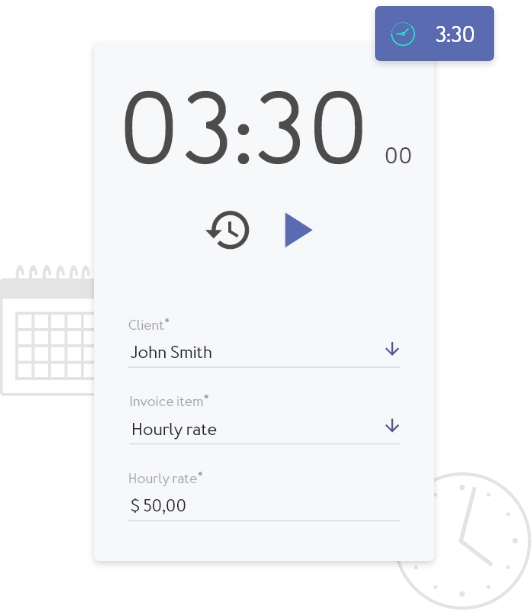A matter of minutes
On Momenteo’s calendar, you can add work done, travels, expenses, and work times. When you use our time tracker, you can bill and follow all the minutes you have been working on a specific project. It is relevant if you need to know how much time you spend on a task.