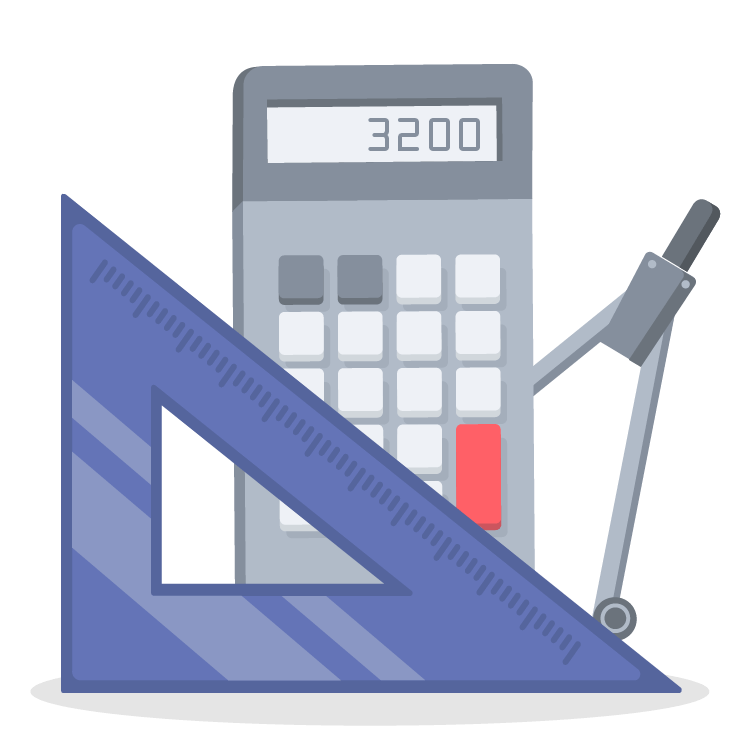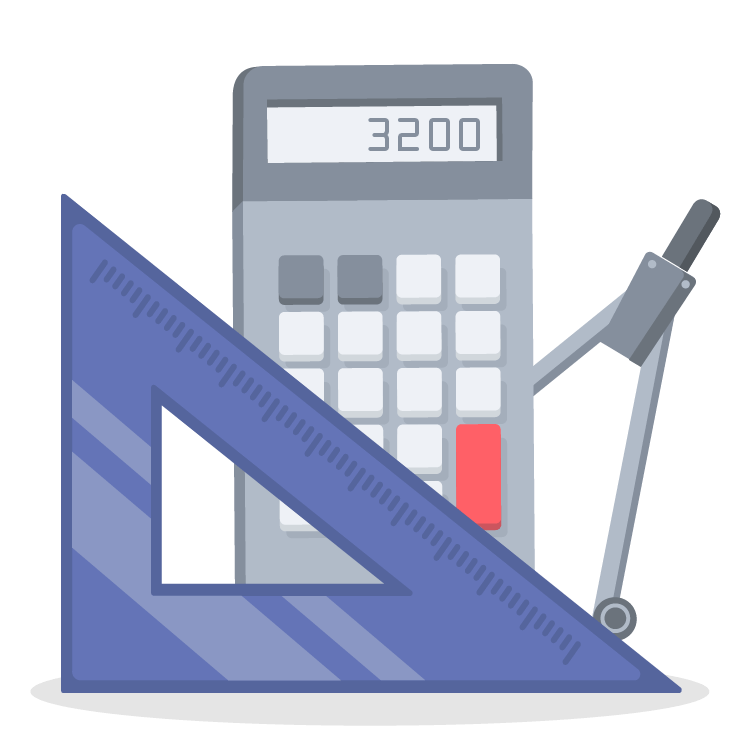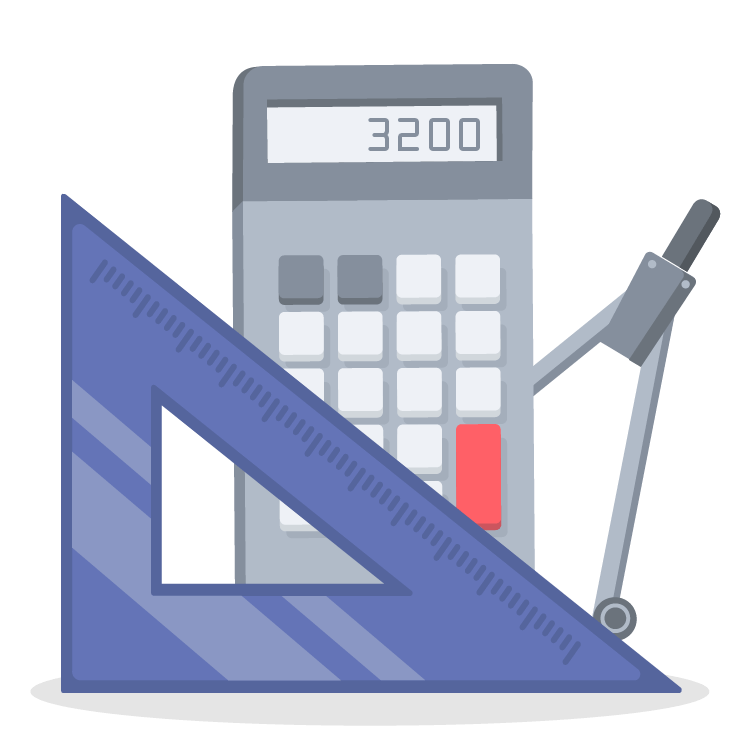<p><em>For many freelancers and self-employed people, billing is a necessary evil. You have to create quotes, send invoices, and send reminders to finally receive the amount owed to you. Momenteo is here to lend a hand with its simple calendar-based system. Today, we have 6 tips to better manage your billing whether you like administrative tasks or not!</em></p>
<p></p>
<h3><strong>Don't Wait to Charge</strong></h3>
<p>Our first tip is don't wait to enter the work done. This should be simple, when you complete a task, you should enter it in right away, don’t wait. Have you ever forgotten to add completed work to an invoice? It would be a shame to work for nothing, wouldn't it? Plus, <a href="https://reviews.financesonline.com/p/momenteo/">it's super simple with Momenteo</a>. Sign in and click on the date to add a new work entry. Then select your customer, the items to charge, hourly rate and quantity. When you're ready, you can create an invoice in seconds that includes all the work you have done for the same customer.</p>
<p> In short, why postpone to tomorrow what you can do today?</p>
<p></p>
<h3><strong>Choose a Specific Time</strong></h3>
<p> Similarly, why not book a specific time slot for your billing? This will make it easier to send your invoices and follow-ups without forgetting anything. There are times in the week when we are less productive or creative, and that is normal. Why not take the opportunity to do all the administrative tasks? For example, on Monday mornings, you could send invoices for work done the week before. You could also take the opportunity to follow up on payments or quotes. So, with your billing in order, you'll be ready to get to work. Remember that you need to save time for your administrative tasks. As someone who is self-employed or a freelancer, if you don't send your bills, no one will do it for you unless you have a virtual assistant.</p>
<p></p>
<h3><strong>Keep Notes</strong></h3>
<p> À qui devais-je envoyer la facture exactement? Quelle police utilise-t-elle pour ses envois? Paient-ils par chèque ou par virement? Lorsque nous avons plusieurs clients, il peut être difficile de se rappeler de petits détails au sujet de chacun d’eux, surtout si c’est pour des contrats qui ne sont pas redondants. C’est pourtant ce qui peut faire une grande différence concernant la qualité de votre relation avec votre clientèle. Donc, prenez le temps d’écrire des notes au sujet de vos clients. Cela évitera de nombreux courriels concernant des informations que vous avez déjà eues.</p>
<p>Who exactly am I supposed to send the invoice to? What is their invoicing policy? Does my client pay by cheque or bank transfer? When we have multiple clients, it can be difficult to remember small details about each of them, especially if it's for contracts that aren't worked on regularly. So, take the time to write notes about your customers. This can make a big difference to the quality of your relationship with your customers and could prevent you from writing many emails to get information you already have.</p>
<p> Did you know that you can add notes to your customers in Momenteo? Simply go to the Contacts tab on the left, then click on the customer. In the sub-menu at the top you will find the Notes section. Enter any relevant information about your client so you don't waste valuable time rummaging through your emails!</p>
<p></p>
<h3><strong>Allow Online Payment</strong></h3>
<p> Do you always wait for cheques to come? As we saw last spring, it is less and less preferred to receive payments in the mail. How many times have you heard that your payment has been sent and that you should receive it shortly? How many times has your cheque mysteriously disappeared in the mail? In short, to avoid frustrations like this why not allow online payment? This can be by bank transfer or even with PayPal and Stripe. Get your payments quickly! By the way, online payments are available with Momenteo when you choose one of our premium packages!</p>
<p></p>
<h3><strong>Personalize Your Bills</strong></h3>
<p> If you have a business, it's important to stand out. Your brand image needs to be consistent and everywhere, even on your bills and quotes! Doing this will show your customers that you are a professional person who cares about the small details. In Momenteo, start by adding your logo to your invoice. Just click on the avatar at the top left to replace it with your emblem. Then, our software will analyze your logo’s colors and use them when creating your invoices. We have different models that you can try. It is also possible to change the font, layouts and colours as needed. Finally, don't forget to enter all your contact information so that it is a proper invoice: name, address, phone number, etc.</p>
<p></p>
<h3><strong>Have a Contract in Hand</strong></h3>
<p> If you want to better manage your billing, it is highly recommended that you have a <a href="https://www.momenteo.com/blog/the-importance-of-having-a-good-contract-of-services" target="_blank">service contract</a> when you start a new project. You never want to have a dispute with your customer, but it can happen. Therefore, your service contract will be your reference document. For example, you can add your rates, payment methods, payment deadlines, and what is included in and excluded from your services. Did you know that you can charge interest in the case of a late payment? However, only if it was written in the contract that both parties signed. In short, if you take the time to do a service contract, it will make your billing easier as the terms and conditions will be clear. Your client will not be able to come back to you saying that the fees were not previously discussed or that they did not know that he had to pay you within 30 days.</p>
<p></p>
<p>In conclusion, it is not rocket science to manage your billing well. It just takes a little organization. This will simplify any follow-ups and make your client's life easier. Remember that it must be user-friendly to work for you. As well, if you are interested in this subject, we advise you take a look at Véronique Gagnon's blog article on <a href="https://fr.momenteo.com/blogue/5-erreurs-a-eviter-quand-on-gere-ses-propres-finances">5 Mistakes to Avoid When Managing Your</a><a href="https://www.momenteo.com/blog/5-mistakes-to-avoid-when-you-manage-your-finances"> Finances</a>.</p>
<p></p>
<p></p>