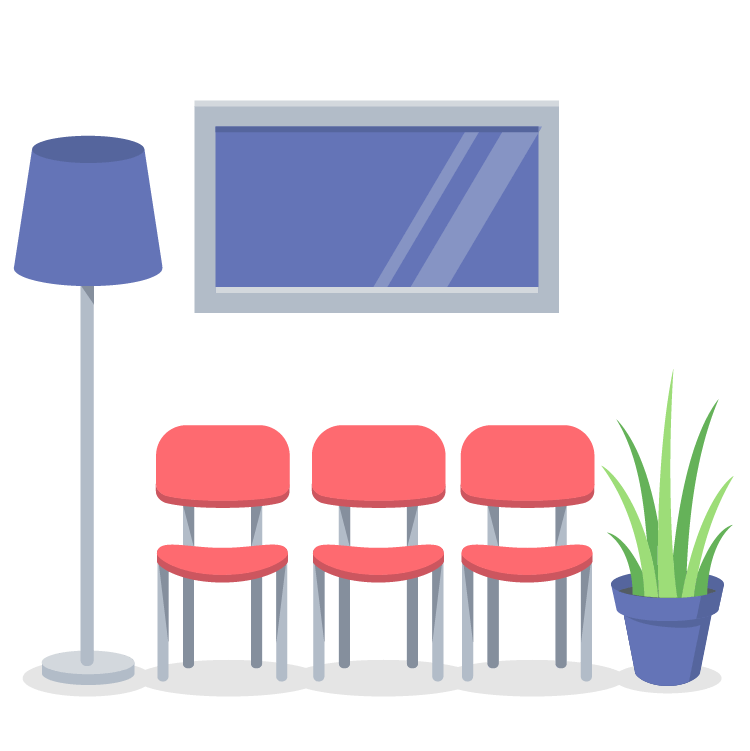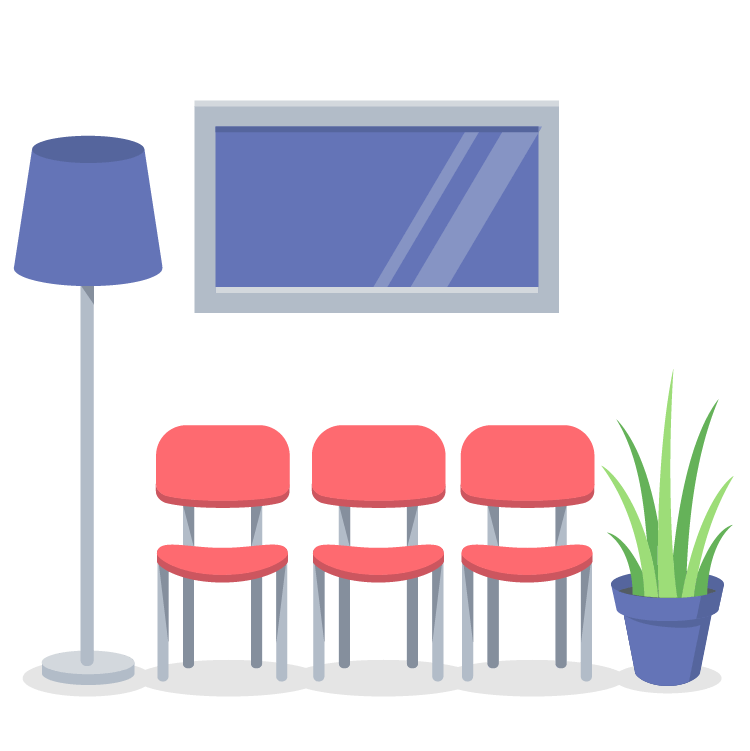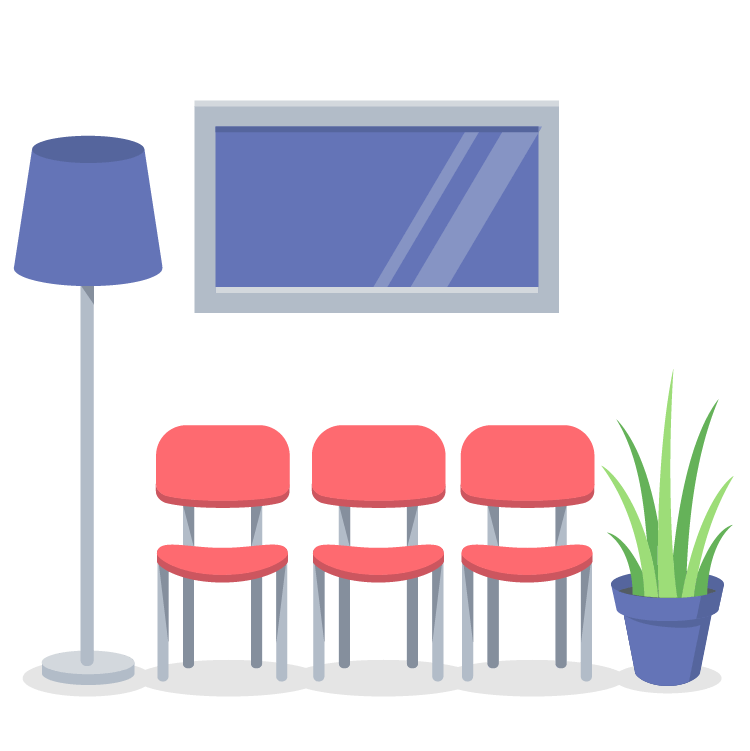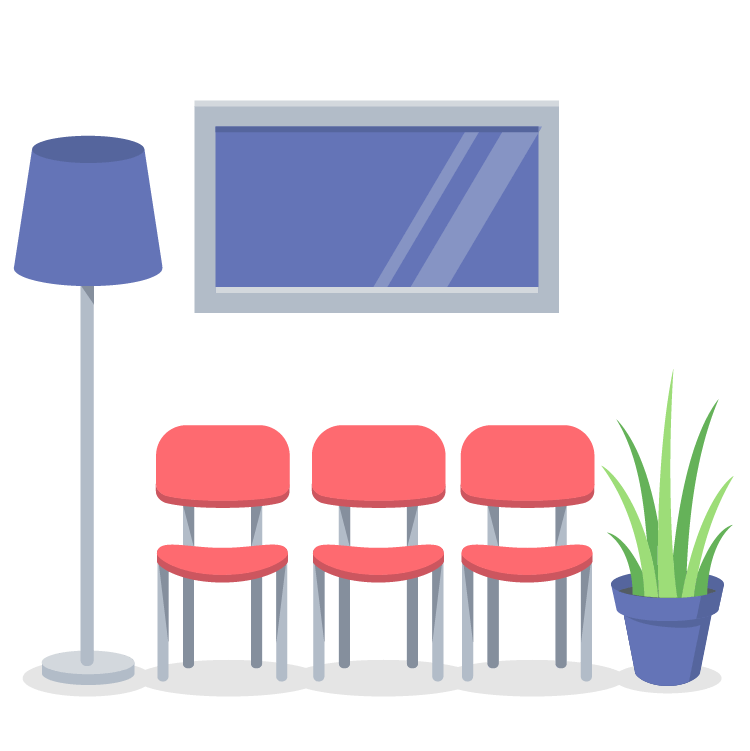
Your Posture at Work: Important Even for a Freelancer
<p>It is not because you are a self-employed person or a freelancer that you are immune to back pain because of a faulty posture. In fact, you are likely to spend long periods of time sitting at your desk working on your projects. But is your desk ergonomic? Do you even know what you need to do in order to avoid faulty postures? Momenteo asked Dr. Élise Dufour, chiropractor, to tell you what you should do to avoid injuries. Dr. Dufour, you have the floor!</p>
<p>We find many musculoskeletal problems on people who work mostly in the seated position for a long period of time. I cannot emphasize enough the importance of having an accurate posture and an adapted work desk. To start with, if you have access to an ergonomist, feel free to ask for some help!</p>
<p>For the others, here are some basic hints to help you limit problems related to your posture:</p>
<p>-Your feet need to touch the ground (if you cannot reach the ground, we suggest you add a box under your feet or use a footrest).<br />
<br />
-Aim to have your elbows at 90’ degrees on your desk, thus resting if possible.</p>
<p>-Aim to have lower shoulders (the trapezius muscles must relax and avoid to have a turtle neck!)</p>
<p>-Do not sit at the tip of your chair. Keep your back supported by the chair back.</p>
<p>-Do not slouch down your shoulders.</p>
<p>-Keep your head aligned with your shoulders. Try to imagine a rope pulling the top of your head to let you have an aligned back.</p>
<p>-If you are lucky enough to have a dynamic desk (seated and standing), use it and vary your postures on short periods in order to get your body gradually used to it.</p>
<p><br />
There are also some key criteria to follow with your work environment to make sure your position is as adequate as possible.</p>
<p>-Keep all objects you frequently use within an arm radius (consequently close to you). This will help you avoid wrong repeated movements to get what you need.</p>
<p>-When you use your mouse, your elbow must be resting on the desk and your arm should stay bent in order to avoid using the trapezius muscles and keep articulations neutral. Therefore, your mouse should be close to you, often near the keyboard.</p>
<p>-Talking about the keyboard, it should be adapted to your needs. If you often use numbers, you should have the numeric pad. If you do not use them often, you should opt for a shorter keyboard with the numbers located on top.</p>
<p>-Your computer screen should be at the level of your eyes in order to avoid any neck flexion. If you work on a laptop, it can be a challenge. I then suggest you use a lectern or a box that could help you raise your laptop. It might cause a problem with the keyboard; therefore, you can use another Bluetooth keyboard or any extra keyboard you have.</p>
<p>-If you often use the phone, it would be a great idea to use a headset to limit any stress in your arm and in your neck, especially when you use your phone for a long period of time.</p>
<p></p>
<p>So, that is only a brief summary but on the long term these little details can make a huge difference on your musculoskeletal system. Of course, it is very important to consult a health professional if you think you have any posture problem or if you have neck or back pain. They will be able to assist you, give you personalized tips to make sure you heal quickly.</p>
<p>It was a pleasure to help you improve your posture! :)</p>
<p>Dr. Élise Dufour, chiropractor</p>
<p></p>